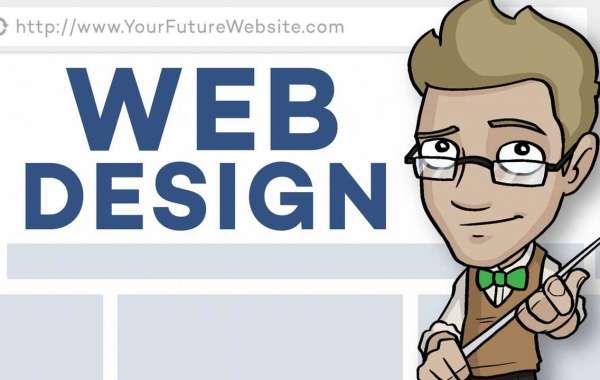
How to Design a Website
No matter what type of business you have, you need a website. Websites are essential to selling your products and services online. They can also help you connect with potential customers and create a loyal following. However, designing a website can be difficult. This article will teach you how to design a website that looks good and functions correctly. If you have a website and are not getting the traffic that you desire, try using a few well-placed keywords in your title tag. People will be less likely to click on an item on your site if they do not know what it is about.
Website Design Process
A website is more than a simple collection of text and images - it needs to be easy to use, visually appealing, and informative. To create a successful website, you need to walk through a process that starts with defining the goals, researching the competition, wireframing and mockups, coding and launching. In the case of a startup, the process can be even more complex.
There are no established rules or standards to help you build a website, so it’s important to experiment and test different options. Design mockups and wireframes Before you begin coding, it's important to have a clear idea of what your website will look like. A mockup is a quick and simple way to sketch out the design.
The advantage is that you can use it to simulate how your website will look on different devices, and change it based on feedback from users. A wireframe is a more detailed version of the mockup. You can use it to show how content will flow and how different elements need to be arranged on the page. It also allows you to spot potential problems in your design.
Website Layout
Website layout is one of the most important aspects of a website. A well-designed website will be more user-friendly and look more professional. There are a number of different layout options available, and it is important to choose one that will suit the purposes of the site. Some common layout options are:
1) The traditional website layout, in which all content is on the main page and links to other pages are on the left-hand side. This layout is recommended for sites with a lot of information or for sites with a news or blog focus.
2) The sidebar layout, in which the main page is split into two sections. The left-hand section contains the header and footer information and links to additional content. The right-hand section contains links to all other pages on the site.
3) The vertical layout, in which only the left-hand section contains links to other pages. The right-hand section contains content (images, advertisements, etc.) that is not related to the main page content
Creating Content
One of the most important aspects of writing for the web is creating content that is engaging. By adding multimedia, you can make your content more interesting and interactive for your readers. You can also use multimedia to engage with your readers on a more personal level.
There is no one-size-fits-all approach to content writing for the web, but there are some general tips to keep in mind. First, make sure your content is easy to read and understand. Use clear and concise language, and avoid jargon and technical terminology. Second, always include multimedia files when possible.
This not only makes your content more interesting and engaging, but it can also help you attract more visitors. Finally, be sure to update your content regularly so that it remains relevant and entertaining to readers. The web is constantly changing, and your content must evolve to keep up with new trends. When it comes to writing for the web, there are many different approaches you can take.
Optimising For Search Engines
Search engine optimization (SEO) is a process of making your website content and structure more likely to be found by search engines, resulting in higher organic traffic. SEO can be an expensive and time-consuming process, but there are many ways to optimise a website for search engines without spending a fortune.
Search engines are the most important aspect of content marketing. The title tag is a section of a website's page that appears within the browser window. The title tag is the first thing that a user sees when they come to your website.
The title tag is also critical for SEO, as it must have relevant keywords in it. Meta tags are also known as "keywords" tags. These are tags that appear next to a page's title in the browser window and tell Google/Yahoo/Bing what your page is about.
In conclusion, designing a website can be a daunting task, but with the proper tools and resources, it can be an enjoyable and rewarding experience. By following the steps outlined in this article, you can create a website that is both user-friendly and visually appealing. Thanks for reading!




