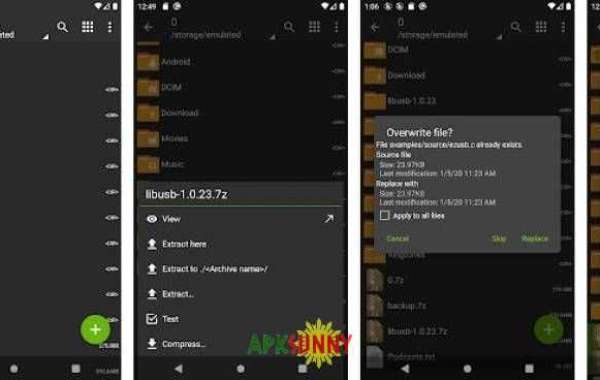
ZArchiver: Unlocked Premium Features For Everyone
For those who often work with files and media, extracting, storing, and managing applications are always worth considering. It will help you organize more scientifically and limit everything from becoming messy.
And among thousands of applications on the market now, ZArchiver Apk is one of the most downloaded apps for Android devices. Keep reading to see what it can do for you!

What Is ZArchiver?
Have you ever downloaded a file to your phone but couldn’t open it? If you have encountered “unsupported file” or “cannot open” status, this means your phone does not support extracting these ones.
And that’s why you need ZArchiver. This is an application that supports compression and decompression for your Android devices.
What can you do with the ZArchiver App? Create, archive files, compress large files and unzip files. All will be supported. Everything will be easier for you!
Outstanding Features of ZArchiver 2022
Support Extracting Various File Types
Compressing and extracting files on your computer can’t be complicated and time-consuming when you already have the software set up. However, this is a problem when you use the phone.
Your phone will not provide enough tools for you to extract your media. And the fastest way is to search for applications from third parties.
From the very popular to the less commonly used like: 7z (7zip), zip, rar, rar5, img (fat, ntfs, ubuntu), bzip2, mtz, chm, dmg, ecm, lzip, zcpio, cramps, are all supported for export.
You first need to allow the application to access the existing ones for sorting before performing the extraction.
Some advantages you can look for in ZArchiver’s extracting feature:
- It supports multithreading. So, if your device has a multi-core processor, the process can be sped up
- Allow users to preview before starting extracting
- UTF-8 and UTF-16 are supported to name your files, and you will have more choice to name and distinguish them
- Edit saved data without re-save a new one
Simple To Compress
Compress files by phone? It sounds impossible, but this app will do it for you!
Select the files you want to compress, select the type you want to compress, select export, and that’s it. Even if you don’t have a laptop or computer nearby, the job can be completed in minutes.
Nevertheless, a limitation of this feature is that it limits file types. You can only compress ones to one of the following formats: 7z (7zip), tar, bzip2, zip, (bz2), lz4, gzip (gz), XZ, and zst (zstd).
Manage And Save Your Data
After being downloaded to your phone, most files will be saved in the “Downloads” section by default. This will confuse us if we have to download them often in large numbers.
ZArchiver Apk will be the assistant to help you systematize your files. You can categorize by type, download date, the purpose of use, etc., for better management and easier to look up.
For those files you don’t know where to store, this app is the ideal choice. It has enough space to use comfortably, is easy to find, and does not create chaos.
Enhance Security With Passwords
There will be confidential files that you do not want others to know. It could be a very important document at work or a personal memory. Set a password to increase its security level.
And this will be done by ZArchiver. Users can set different passwords for individual files to protect and store them and increase personalization.
Works At Fasted Speed
Compared to the old versions, the 2022 has been much improved. You will notice that the interface is smoother and easier on the eyes. Depending on your preferences, it allows you to choose between two light and dark modes for the interface.
Moreover, you will rarely encounter problems during the operation. We feel it’s pretty good, smooth, and has limited stutter and lag based on what we’ve been through.
The decompression or compression process will sometimes take some time (obviously), from 10 to 30 seconds or a little longer, depending on the size of your file. But don’t worry, you won’t have to wait too long, such as up to a few minutes.




