Managing a small business is a challenge. With resource constraints, it can often boil down to a choice between saving costs in the short term and investing in long term growth through sound management practices. However, it need not always be so. Small business software like document management systems can help your small office function efficiently, leading to cost savings as well as growth in the long run – something every small business aims to achieve.
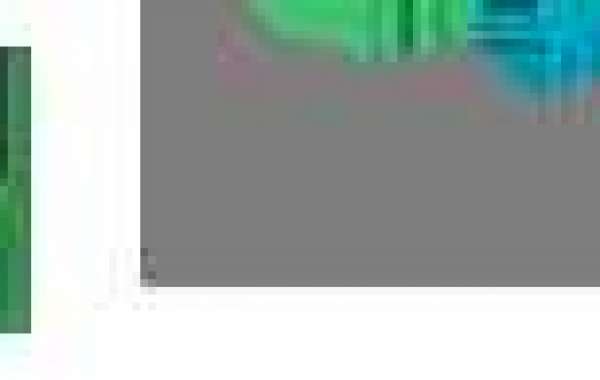
5 Ways Document Management Software Helps Improve Your Small Business Efficiency
Managing information effectively key to growth
Communicating information is the lifeline of any office. Most written communication takes the form of documents. Starting out as a small business does not mean you will stay small forever. As your sales and revenue grow, you will plow back some of your profits to expand your small business. You will want to acquire new customers, invest in better systems to manage existing customers and maybe even explore a new line of business. Whichever path you take, there will be an exponential growth in the volume of documents you manage. If you can get a handle on those paper and electronic documents, you will get more time to focus on your core tasks. Here are 5 ways in which using document management software can help you to improve the efficiency of your small business…
As your business grows and the number of paper documents you process increases, you will feel the need to digitize your business processes. The first step is to scan all archived paper documents and new paper documents that you create. Though you may want to create new documents in an electronic format, there are situations where you may have to create or process a document in paper form. You can scan and save it in a digital format though. A good document management software program has built-in scanning features that help you scan documents individually as well as in batches, and save them to pre-specified folders. This will make sure you can access those files on your screen in a snap!
As a small business owner or employee, you may not be the only one working in your office. Your fellow workers too may process the same documents as you do, but their job role might differ from yours. To solve the problem of having to store multiple copies of the same documents on different systems, typical document management software stores documents in a centralized database, yet allows document sharing among users. So though the software is installed on everyone’s computer, the documents are not created in multiple copies. This helps save precious space while also allowing you to work on a document that is not stored on your system.
There are a few small business software programs in the market that allow you to store emails from your multiple accounts, using POP3 email capture. This means you do not need to sign in to your various email accounts to view your mails. To refer to those emails containing the information you need, you simply need fall back on your personal document management software. If you need to fax a document, you can do that too, right from within the application. You can even print documents from within the program even though they are not stored on your computer!
Certain software applications for managing documents allow you to import your existing folder structure at one go and retain it. This could mean a saving of several days’ worth of time and effort recreating the folders and sub folders; and checking if documents have been assigned to the correct folder.
Most of us have used Microsoft Outlook at some point or another. As of now, this is undoubtedly the best interface for routine office communication that you can get. The folder menu fits nicely in the left sidebar with the main menu resting at the top of your screen. There are document management software programs available with an MS Outlook type interface. This means when you install it on your system, you can start working right away – no need to learn how to navigate the software. You get productive from Day 1 itself!
When a small business software has features that help you manage key tasks efficiently and with ease, you can rest assured that adopting it will help you achieve your business goals and propel your organization towards growth in the long term. When it comes to document management, Sohodox is one that will help you do this.
If you have a small office, you can get started with document management now.




